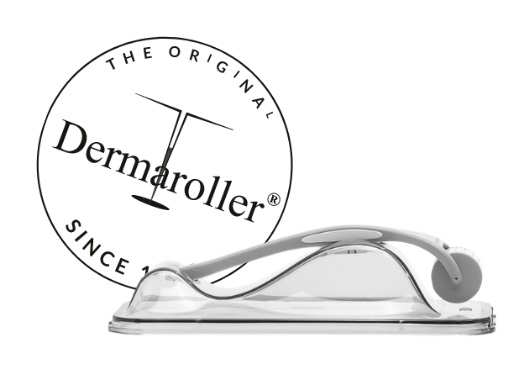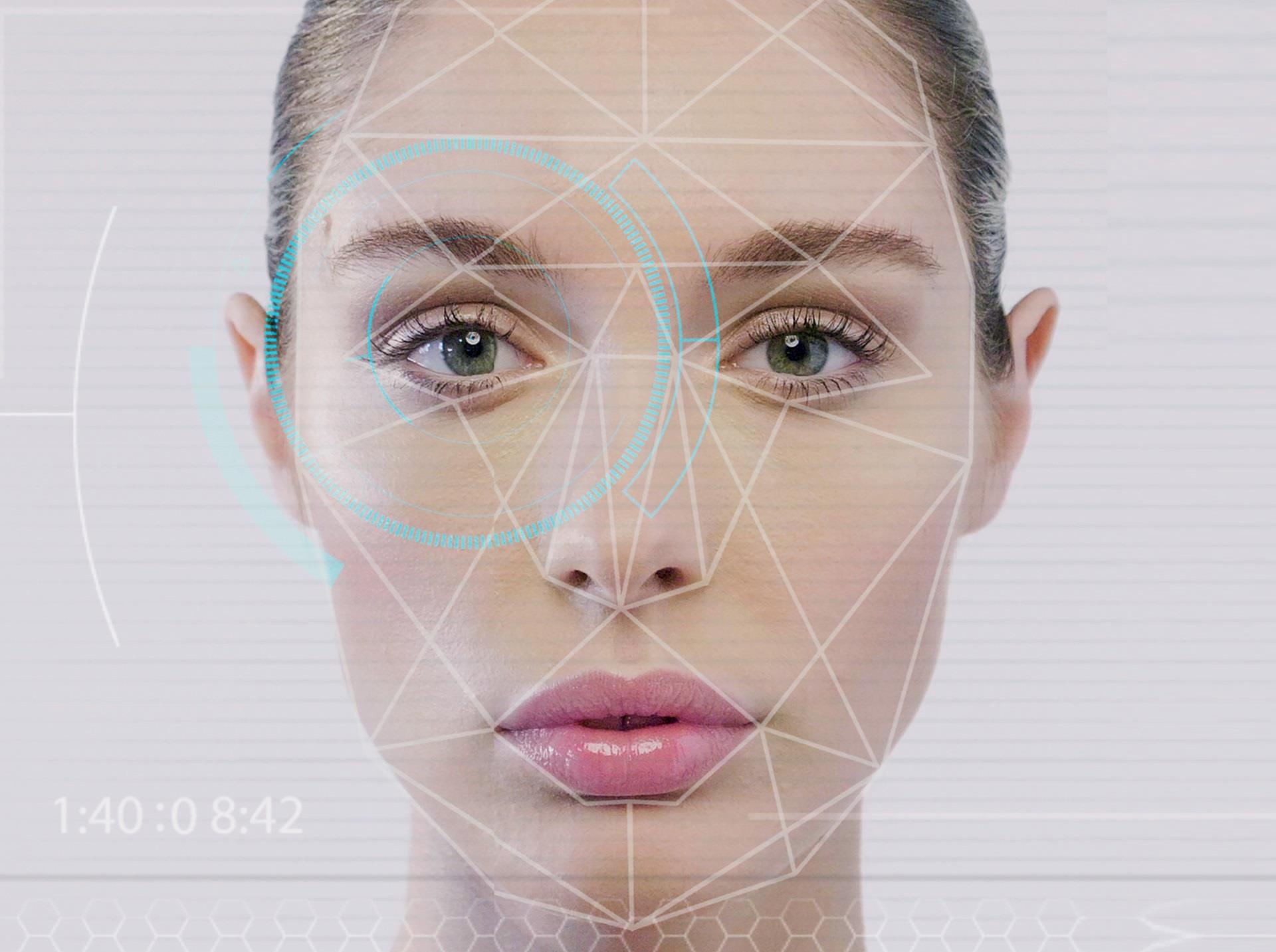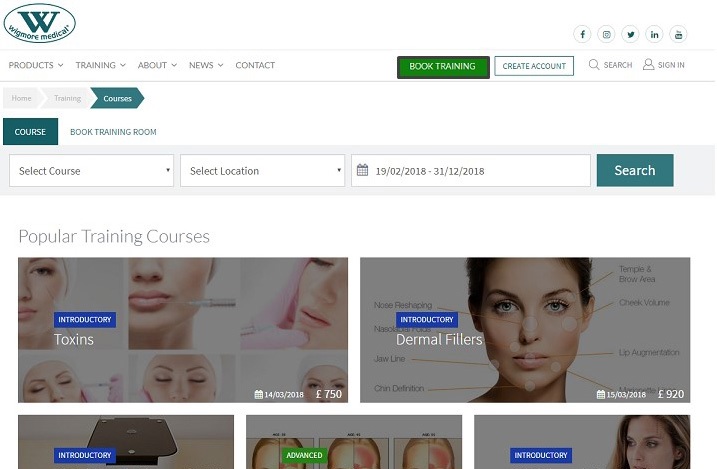
Wigmore Medical is closing onto another milestone in its digital journey. Keeping up with the success accomplished through our digital prescribing, online ordering and self-service account management platform, we are pleased to announce the launch of our Training Courses Booking Platform, which will be going live early March.
Through this digital initiative, Wigmore Medical would like to provide our prospective delegates with a seamless and comprehensive online booking experience for all the available training courses.
The platform is unified and integrated with our enterprise system so all our online account holders will be able to fast-track their seat reservation for the courses of their choice. It will enable the delegates to gain a full visibility of the following features:
- Course/location/date search
- Real-time course booking status
- Retrieval of partially registered course
- Integrated digital payment
- Notification of seat confirmation with itinerary of event and venue details
- Reminder of event
- Integrated feedback
- My Booked/Upcoming Events
- Mailbox calendar synchronisation
- Digital certificates
Quick step by step tour of booking your training course online
1. Click Book Training (adjacent to Create Account)—you will land onto the web page containing the next upcoming date(s) for the various Training Course Events being organised by Wigmore Medical.
2. Search/Select Desired Course/Location—at this stage you can either:
A) Select the course you are intending to attend, choose the location and period (default setting is the current date until the year end) and click search.
B) Or you can just hit the search button and arrive at all the course event listings in chronological order
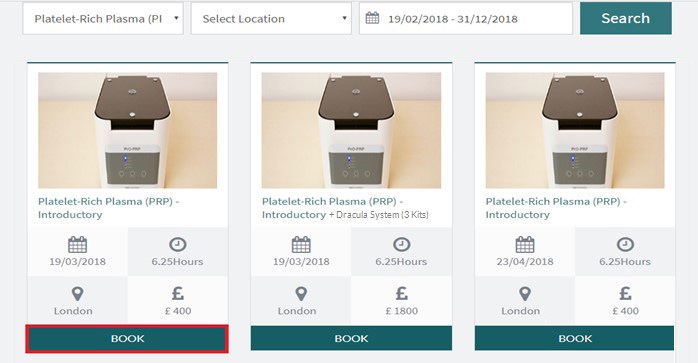
3. Select desired course and book— browse through the listing of training course events displayed while paying attention to the date, venue, fees and duration prior to booking.
At this stage, you will be presented with a full description of the training course, agenda, trainer, testimonials, CPD points, start/end time and location map. If you are happy with your selection simply click Book Now to register
4. Fill in personal details and click next— you will be prompted whether you are an existing account holder or have traded with us so that we can identify you promptly. If you have already opened a digital account with us and the URN and email address supplied matches, your personal/professional details will be auto-filled to save you time with every course that you book online. Please leave the account holder check-box blank if you are not an existing customer.
5. Fill in professional/miscellaneous details and click proceed—please provide your professional details while choosing from the drop-down menu and input your registration number. Please note that certain courses can only be attended by medical professionals.
The courses that are open to all will have the option for you to choose appropriately. Also, please follow on-screen instructions regarding models that you might be bringing, as well as any dietary needs you may have.
6. Review course details—please check over the summary of the training course you are booking yourself onto before continuing by hitting Next.
7. Provide address details—you will be asked to provide your address details, in this case your billing address.
8. Select payment method and follow on-screen instructions—here you will be presented with three payment options:
A) Credit/Debit Card
B) PayPal
C) Bank Transfer
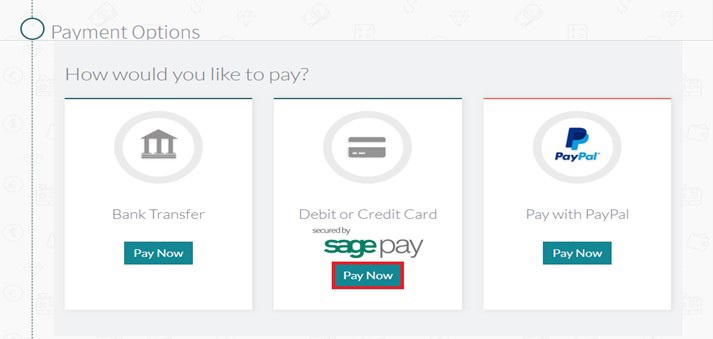
Once you have successfully inputted your card details or signed onto PayPal and clicked Pay Now, your payment confirmation will be shown immediately.
If you have chosen a bank transfer as your payment option, you will be provided with our bank account details and a reference number. Please use this to initiate transfer though your online banking and click the appropriate button to notify us once you have completed the transfer.
You will now be registered for your chosen training course! Your booking confirmation will be sent to your specified email address once we have checked the information you have provided at our end.
For more information or to start browsing through Wigmore's available training courses, please visit wigmoremedical.com

 Added to basket
Added to basket

 Unapplied Changes
Unapplied Changes